Friday, February 1, 2008, 06:20 PM - 我出一張嘴
背景: 為了因應國外大型展出需求,業主每年均會有一至二本型錄交由我們設計製作!
挑戰:
1.一本不算小的產品型錄,每次都從40頁到70頁不等。
2.產品隨隨便便都要上千種以上,都是未經篩選的原始照片!
3.所拿到的產品照大多還沒編好產品型號!
4.1/17才拿到6成的產品照片,2/3需要印製完成44頁的型錄!
5.產品照全由業主優秀員工自行拍攝,非經過專業攝影師操刀!
方法:
一、前置
1.在時間有限的情況之下,只能就拿到的產品先行分類,分類的
方法按照產品的功能性分成三大區塊,簡單區分出區塊後,再
根據每個區塊中產品的功能、材質、顏色做細部區分。
2.設定版型與每頁產品照數量,這很重要!!因為這樣才能規劃出
這本型錄大致上會用到的產品照數量。
3.挑選出本次要用到照片並依照所設定的數量,依頁碼逐一置入
各頁資料夾中。
4.帶著落到各頁的資料與客戶面對面篩選。
5.經過初步篩選及與客戶第一次的過濾後,產品內頁的內容逐步
成形,但依舊有30%的產品尚未到位。
6.進行正式產品編排,不足的以空格先行空下來,並通知客戶補
足所欠產品照。
7.進行封面設計與定調內頁版型。
以上作業時間須在4個工作天內做完
二、設計
1.首先得要有很強大的設計力量及很快的軟體操作速度。
2.要選對作業軟體,特別在大本多頁數的型錄設計時,可節省80%
的作業時間。
3.得忍辱負重,在迫切性與龜毛性的環境下,須忍受一直替換產品
照的委屈。
4.設計師機動性須很強,隨時配合業主與AE的臨時變動。
以上作業時間須在2個工作天內完成
三、校稿
1.AE必須具有超強機動性,隨傳隨到以爭取最多的作業時間。
2.AE必須以堅毅的態度及神情拒絕業主多餘的要求。
3.AE須具備充足的專業知識以說服業主並詳細傳達設計師的理念,
同時防範業主一再改稿。
4.AE須具有心細如絲的特質,確認完各頁頁面細節後,再送給業主對稿。
以上作業時間須在1個工作天內完成
這樣的工作七天內完成,我想靠的不是單一AE的功夫,也絕非單一設
計師的功勞,背後的流程、時間的控管、到PM的規劃,每一個步驟都
足以影響整個專案的製作進度,而這背後的流程,足足RUN了4年!其
實我也不敢相信從幾千種商品的過濾,到一本型錄的完成,僅用了七
個工作天。不信!!!照著我的秘訣做看看,看你用了幾天!!
亞惿客戶關係/artie customer relation
|
延伸閱讀: |
本文章的引用網址:
Friday, April 8, 2011, 11:17 AM
Leawo all-in-one PPT to video converter assits you to convert PPT to AVI, WMV, MPEG,FLV, MP4, VOB, 3GP/3G2, MOV, and so on. It gives you a convenient way to enjoy PPT on your portable devices such as Apple produce,PSP,Zune,Mp4 player etc. and it facilities the access of your PowerPoint stuff on YouTube, MySpace, Homepage, etc.In a word,,with leawo,you can Easily distribute your presentation to video sharing websites and portable device!Convert PowerPoint to video in any popular formats with Leawo. Leawo PowerPoint to video converter enables you to convert PPT to AVI, PPT to WMV, PPT to MPEG, PPT to FLV, PPT to MP4, PPT to VOB, PPT to 3GP/3G2, PPT to MOV, etc. It offers users different layouts for different screen needs, flexible options for video and audio parameters, and custom settings for conversion considerations. It also allows them to insert as much background music as possible, and automatically sorts the new and previous audio files in a selected PowerPoint file.
Leawo PowerPoint to video converter helps you convert PPT to video efficiently. Whatever video format you need, ASF, AVI, FLV, MPEG, MP4, TS, MOV, WMV, VOB, 3GP, RM, RA, MKV, MKA, Wii AVI, Wii MOV, NDS DPG, NDS DPG2, NDS DPG3 and NDS DPG4,you can finish all these just a few clicks.Moreover, it brings neither distortion, nor a slight loss of PowerPoint effects to any output video.By the way,it is also very easy to extract a sound from PowerPoint and save it to a *.aac, *.ac3, *.mp3 format.Its latest version of the PowerPoint to video program features a new multilingual interface.
This PowerPoint to Video converter is especially designed for PPT fans who want to deliver anything made in PowerPoint, from Math homework to Makeup ads, from courseware to church sermons, fast and faithfully to the recipients via a video-welcome site.It will allow you to enjoy Powerpoint presentations on your iPod or other mobile device,because this expert tool is good at converting ppt to all kind of pop video formats such as PPT to AVI, PPT to WMV, PPT to MPEG, PPT to FLV, PPT to MP4, PPT to VOB, PPT to 3GP, PPT to 3G2, PPT to MOV, etc., and taste its super synchronization in video and audio.
Leawo PPT to video converter is capable in burning PowerPoint presentations to DVD with flexible DVD Menus and view them on TV. With this PPT converter, you can convert PowerPoint slide shows to AVI, WMV, MPEG, MP4, MOV, FLV, 3GP and multiple HD videos with excellent quality and put them on YouTube or social networking sits for online sharing.You can add the logo or trademark for your video as well.
Wednesday, February 6, 2008, 03:48 PM
好痛苦 聽了就煩 還照著做勒...
聽起來這個人已經準備好營接機器人的時代了
或是變成一個機器人也不錯


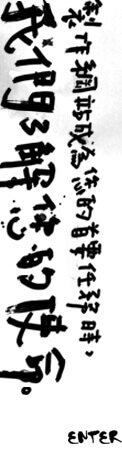

 文章分類
文章分類




